Table of Contents
Intro
It seems like everyone is going to Japan these days.
With a post-pandemic tourism boom and anime and Japanese pop culture flooding the algorithm, it seems there's never been a better time to start learning Japanese.
Whether you're an advanced learner brushing up for the JLPT, or a beginner hoping to watch your favorite anime without subtitles, there are tons of tools and apps for learning Japanese.
But the sheer number of choices can be overwhelming. So where do you begin?
Today we'll take a look at three Japanese language immersion apps that use videos to offer personalized ways to help you learn.
- Hayailearn -
www.hayailearn.com - Migaku -
www.migaku.com - Language Reactor -
www.languagereactor.com
Each app has its own pros and cons, pricing, and unique selling points. Keep reading for an in-depth look into these apps and find out which one is right for you!
1. HayaiLearn

Introduction
Hayailearn is an exciting new platform that allows you to learn Japanese while watching your favorite YouTube videos. Hayailearn uses advanced AI technology to help you study. It's a powerful tool that lets you jump into language learning on your computer phone, or tablet.
Unique Points
-
Immersion Quality: Hayailearn provides fantastic tokenization (the way a sentence is broken down into words or parts), precise, grammatically correct translations, and in-depth meaning detection and explanations not found in similar apps.
-
Best-in-Class Sentence Mining: Hayailearn allows users to search for video examples by word, allowing you to hear your new vocab words in different contexts. Videos can be searched using extensive filtering options, allowing you to find just the context you're looking for. This allows learners to understand the nuance of the language.
-
Customized Video Quizzes with Mined Words: Not only can Hayailearn users add personalized notes to their mined words but also review them together with YouTube videos in quizzes that use a space repetition system proven to help memorization. This fun and interactive feature isn't featured on other platforms.
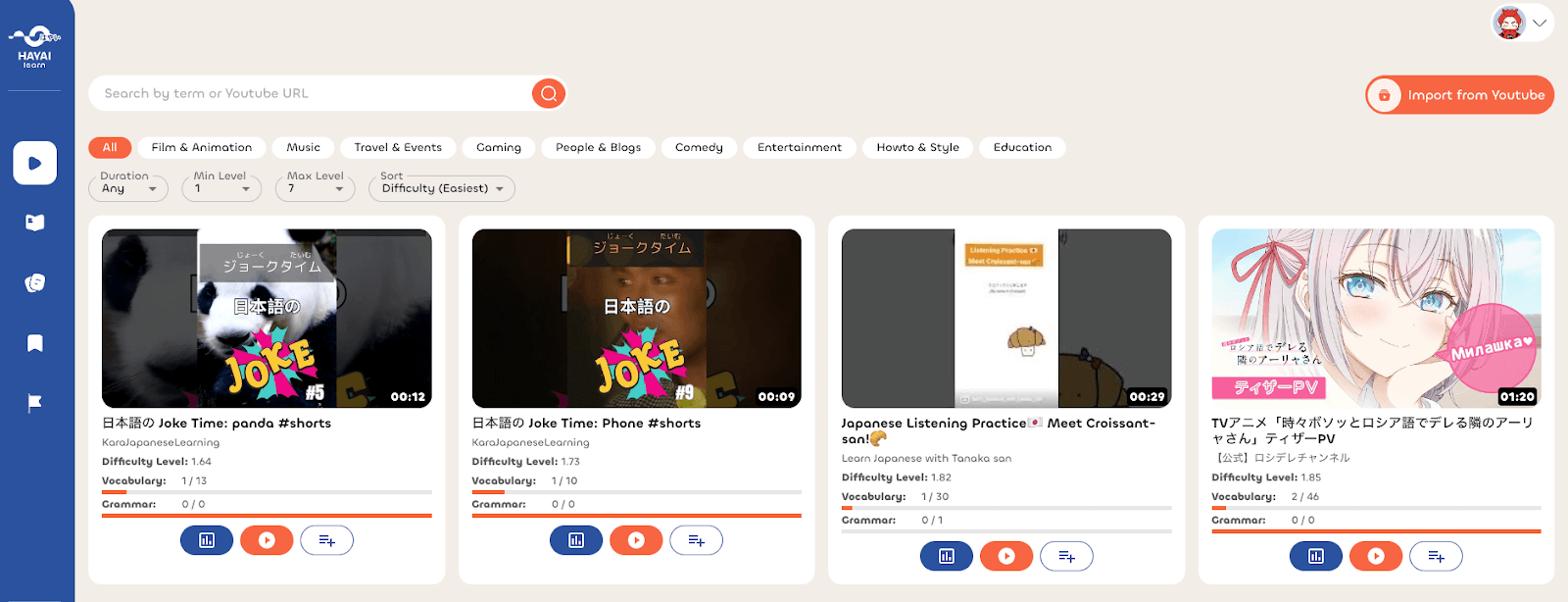
Hayailearn boasts a curated library of Japanese YouTube videos to get you started.
Review
Hayailearn is a fun and supportive tool to help Japanese learners. It helps you learn new words and phrases by translating YouTube videos in real-time. The app also breaks down grammar and vocabulary, explains important points, and offers tools to save, organize and study new language points like verb forms and particles.

Advanced tokenization makes it easy to pick apart phrases in real time.
While other apps can be confusing, Hayailearn is easy to use with a simple interface that puts all its features in one place.
Users can import any YouTube video or choose from Hayailearn's library of over 600 manually captioned videos. While you watch, users can save new words and phrases from the subtitles to be studied later with personalized quizzes. Hayailearn also supports sentence mining and offers video examples for each word to help you grasp how to use words in real life.

All these features and more are available in-app upon sign-up, making Hayailearn a super easy-to-use, fun, and educational platform for Japanese learners of any level.

Hayailearn can provide detailed explanations even when unusual language is being used!
Pros and Cons
Hayailearn is a user-friendly and fun tool for learning Japanese. It has a large library of videos to choose from, and lets you import more. It has excellent grammar and vocab tools, giving you chances to learn with real-world examples. Hayailearn provides the most accurate translations and detailed explanations that other competitors don't. However, Hayailearn currently only functions with YouTube videos. While this may be a turn-off for some users, Hayailearn believes focusing on YouTube is best for providing learners with resources to see how the language is used in real life.
Pricing
Hayailearn offers a single, fully-featured pricing tier available Monthly for $10, $84 Annually, or $184 for the Lifetime access plan. Hayailearn subscriptions come with unlimited trackable words, unlimited bookmarks, video example sentences and unlimited YouTube videos. All plans come with a 100% money-back guarantee and can be canceled at any time.
2. Migaku

Introduction
Migaku is an online tool for language learning, including Japanese. Migaku (literally "to polish" or "to brush up" in Japanese) provides users with several tools for language learning, including a browser extension for use with YouTube, Netflix and text-based websites, and a mobile app for studying and creating flashcards.
Unique Points
-
Mobile app: Migaku is the only one of the three apps we're reviewing today to offer a standalone mobile app. While not as functional as the browser extension, it allows you to take your saved words with you to study on the go.
-
Multiple Platform Support: Migaku works with YouTube, as well as streaming services such as Netflix and Disney+, offering an array of video content to study with.
-
Anki Integration: Migaku can be added to the popular study program Anki to allow users to access the benefits of both apps together.

Migaku's desktop dashboard is where you'll find all your learning tools
Review
Migaku's powerful browser extension lets you see translations in real time as you browse the web or watch videos on your favorite platform. Learned words can then be saved to your flashcard dictionary which can then be viewed in the mobile app for further study. As you read or watch a video, words are underlined in red. By clicking each word, you can add words to their "known" dictionary allowing you to return for later review, see words in other contexts, see AI explanations, hear native pronunciations, and more.

Migaku uses a browser extension to overlay subtitles on top of the video
Migaku is indeed a powerful and versatile tool for language learning, but in my time with the app I found various aspects of the app to be a bit confusing and left me wishing for a more straightforward design.
While the ability to review flashcards with the mobile app is a plus, juggling the desktop app and browser extension slowed down the learning process and felt like a chore. Some language learners might find this to be a roadblock in their studies. While the app does have a bit of a learning curve, it offers versatility and powerful tools to help you on your journey learning Japanese.

Pros and Cons
Migaku is a powerful, packed-with-features app that provides language learners with a variety of tools to help them on their study journey. Its integration with YouTube and streaming services like Netflix, as well as browser support for text-based sites like X and Reddit, make it a great tool for quick vocabulary building. Migaku also integrates with the popular study app Anki. While it excels in providing a number of options for saving and categorizing new words for study, it can be buggy and offer some questionable translations. Its clumsy design and multi-platform setup give it a bit of a learning curve that could prove a pain for the less technologically inclined learner.
Pricing
Migaku offers a three-tier pricing system, starting with the Standard plan at $9 a month, the Early Access plan at $14 a month, or a one-time price of $399 for the Lifetime plan. The Standard and Early Access plans offer a slight discount for the yearly price, and all plans come with a 14-day money-back guarantee. A 10-day free trial is also available.
3. Language Reactor

Introduction
Language Reactor is a popular browser extension for language learning through video apps such as YouTube and Netflix. It is available in multiple languages and is popular for use with Japanese learning. The app functions similarly to Migaku, putting an overlay of subtitles over video with clickable words and phrases to help learning. Videos can also be viewed within the app on the homepage, allowing users to do all their learning in one place.
Unique Points
- Multiple language support: Not only Japanese, Language Reactor supports a number of languages if you want to study multiple languages at once.
- Video and text support: Language Reactor works with videos on Youtube and Netflix, but also text-based sites like X and Reddit, to help learners read articles in the language that they're studying.
- Free Browser Extension: Language Reactor requires a subscription to unlock all features like saving new words, but a free Chrome extension is available for those looking for more casual study.
Review
Language Reactor functions very similarly to Migaku. Used as a browser extension, customizable subtitles are laid atop the video, while real-time translation and explanations are presented on the side. Each word and phrase is clickable, allowing you to save and learn new words. Marked words can be found in the "Saved Items" section where you can study them in further context and mark them as learned, known, or still learning.

Language Reactor's browser extension works together with YouTube's closed captioning
The "Phrase Pump" feature allows for fast-paced studying using words and phrases that you have marked, while the Chatbot function lets you learn with an AI assistant, although this feature left me a bit dissatisfied as the AI-generated voice was far from native sounding and made some fairly blatant language mistakes during my brief trial.

Language Reactor's AI Chatbot feature still needs a bit of work
One unique feature I did enjoy was the "Books" section, which provides a library of famous fiction and non-fiction literature allowing you to read in two languages side-by-side. This feature could be useful for more advanced language learners.
Overall, however, I found this app to feel a bit outdated in design, and although it does allow use with both YouTube and Netflix, some language and formatting issues left a bad taste in my mouth. That is not to dismiss its ability to aid language learning, and it remains a popular choice for many.
Pros and Cons
Language Reactor's strong point is its ability to use all its features in one place. By logging into the website, users are provided with a full video library, and access to Netflix, books, and other video and text files. Words and phrases can be saved and accessed from the same page. In use, clicking on words provides a detailed dictionary entry with links to other sources. However, the app feels dated in design compared to its competitors, and some fairly blatant mistakes in its AI-generated responses made me question its reliability. Overall, this is a popular and powerful tool for language learners, but there might be better options out there.
Pricing
Language Reactor is available as a free extension for Google Chrome, and offers a Pro plan for $5 monthly, allowing you to save words and phrases, add subtitles for dubbed movies on Netflix, and more.
Side-By-Side Comparison
Let's take a look at all three apps in action.
Using the Youtube video [Shimbashi] Best 5 Shimbashi Izakaya such as Michelin-starred restaurants!, we'll see how each app performs in translation, explanation, tokenization of words and phrases, and other various features.

As you can see, YouTube has automatically generated close-captioned subtitles for this video. The Japanese sentence we'll be looking at is "店内は、ウッド調のオシャレな雰囲気です。" , or "Tennai ha, uddo chou no oshare na funiki desu." This sentence describes the decor and atmosphere of the restaurant, and translates to something like "The interior of the restaurant has a hip, wood-tone vibe."
Next, let's run the same video through each of the three apps to see how it handles the translation, and what options we're given to help us break down the sentence, learn new words, and understand the nuances of naturally spoken Japanese.
Hayailearn

Right off the bat, we see that Hayailearn has nailed the translation, with perfect grammar and punctuation to boot. "The interior of the restaurant has a fashionable wood tone atmosphere" is a great translation of the sentence and covers the meaning and nuance of each word in the sentence.
Taking a look on the right hand of the screen, we see that Hayailearn provides a detailed explanation of the sentence, to help us understand each piece of the puzzle. This feature is unique to Hayailearn and is a major selling point for learners hoping to really break things down and see how the language works.
This explanation shows us how many parts the sentence can be broken down into, the particles used such as "は" and "の", their unique meaning, and the specific nuance that they apply to the overall sentence.
In Hayailearn's auto-generated Japanese subtitle, we can see each part of the sentence is broken up and tokenized correctly, with each word underlined. The orange lines shown here tell us that these are "new" words that we have yet to memorize. By clicking the "CC" button above the video, users have options to add Romaji to help with reading.

By hovering over a word, we are presented with a dictionary entry showing us the meaning of the word in context, its JLPT level, frequency rank, and meaning. Users can also click on the arrow icon at the top right to see more examples and learn more about the word. We are then able to select "Learn" to add it to our saved words to study later, or "Know" to remove the underline completely. Hayailearn will then remember that this is a word we already know for next time.
Hayailearn gives us fantastic translations, detailed explanations, and an array of tools to further break down and categorize new and learned vocabulary words and grammar.
Migaku

Migaku presents a similar layout to Hayailearn, but acting as a browser extension overlays its information directly on top of the video inside Youtube.
Unlike Hayailearn, unfortunately, Migaku wasn't able to correctly generate the English translation, and gave us only the English phrase "can enjoy ''. While other parts of the same video were indeed translated correctly, Migaku often misses generated translations which can leave users confused and stuck.
Also different from Hayailearn, Migaku offers no explanation of the sentence in real-time explanation of the language being used. While users are able to hover over words, learn their meaning, and save them, Migaku offers no real breakdown of the language being used and what purpose each element is serving. While learners can certainly up their vocabulary with this tool, Hayailearn does a much better job of teaching users the ins and outs of the language being used.

Similarly to Hayailearn, hovering over underlined words in the sentence will reveal a popup dictionary entry. While other points are less than satisfactory, these pop-ups are where Migaku excels. We're given three different meanings of the word in various contexts, as well as an array of options to research the word further, including audio examples, an image search function, example sentences, AI explanation, and more.
Migaku is a powerful tool for vocabulary building but lacks in sentence translation and breakdown. Advanced learners looking for more detailed explanations of grammar and language use might want to look elsewhere.
Language Reactor

Language Reactor again acts as a Chrome extension and overlays information directly on the YouTube video. While it's done a better job with the translation, we can see the word "The" missing, as well as a punctuation mistake.
Words aren't underlined like Hayailearn and Migaku, but romaji is turned on by default to help beginners.
On the right-hand side we see a script similar to Migaku, but lacking a real-time explanation like Hayailearn.

Language Reactor isn't as strong in the tokenization category as its competitors. Hovering over a word reveals a simple translation, while clicking on the word reveals a larger popup as seen in the screenshot above. Here we have the meaning of the word, an audio example, different example sentences, and links to various external dictionary sources. Premium subscribers are then also able to save and tag words to be studied later.
Available as a free Chrome extension, Language Reactor can function as a simple tool for learners to enjoy watching YouTube and Netflix in Japanese while practicing their reading and vocabulary. However, it cannot explain sentences in detail like Hayailearn does, which could be disappointing for those looking to brush up on their grammar.
Comparison Chart
Conclusion
All three of these popular apps are great tools for helping you immerse yourself in the Japanese language and advance your studies. However, each tool has its pros and cons that should be taken into consideration. Each app has its own unique selling points that may appeal to different kinds of learners as well.
Overall, we found that HayaiLearn is the best overall tool in terms of functionality, quality, user-friendliness, and price. With its ever-growing library of YouTube videos and best-in-class AI integration and study tools, Hayailearn is a fantastic tool for Japanese learners at any level.
